HEURISTIC EVALUATION F&B ACADEMY
HEURISTIC EVALUATION F&B ACADEMY
HEURISTIC EVALUATION F&B ACADEMY


Client: Cambusa, Antigua
Design tools: Sketch, Invision Studio, Photoshop
Client: Cambusa, Antigua
Design tools: Sketch, Invision Studio, Photoshop









Corporate Projects
AutoZone Blog 2019

I was assigned to a project "The Blog" my very first week at AutoZone. At that time, the
AutoZone blog was starting to show its age and lack of focus. I joined the project in 2019,
tasked with improving and modernizing the product.
Fortunately, I got to work with an amazing team; they all welcomed me so warmly, and allowed me to
succeed in my very first corporate project.
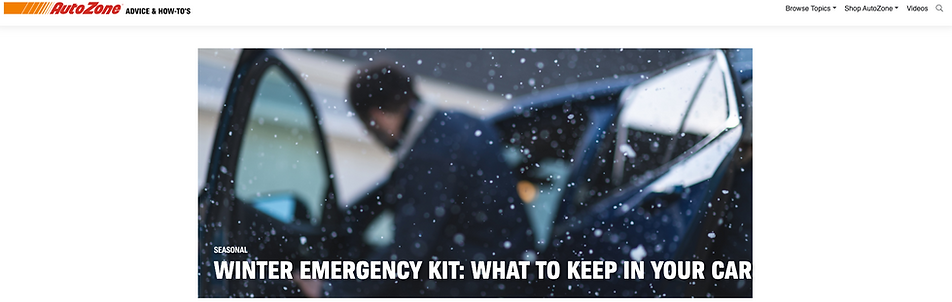
AutoZone Blog, home page (before)
From day one I approached the project as an exercise in long term iteration. I believed that
the blog and its readers, would be better served by diligently reorganizing the content, rather
than just focusing on its design debt.
Goals and hopes
Every section needed to be rethought and, hopefully, not completely redesigned and
redeveloped.
I approached the project with these key concepts in mind, which guided every decision made for the UI.
Consistent, and organized.
New, but familiar.
Ease of use.
Where to start?
At that time, the blog was mainly a repository of files so to speak; its structure was randomly
organized and divided into four major topics: Advice, Maintenance, Buying Guides and
How-To's.
My first real step was to observe how the users were interacting with the system they had been
using for years. How did it work for, and against them? Which features would they like
to see added, and which could be removed?

Optimal Sort, card sorting example
I set up a card sorting using Optimal Workshop. Twenty participants were asked to sort fifty
articles inside the four groups detailed above. This allowed me to analyze the distribution of
cards across the categories I have defined, and the number of times a card was sorted into
each group.
Applying what I learned
The old blog simply lacked structure and organization. The percentage of participants who
agreed with each card pairing was significantly low. The topics in which the blog was organized
did not allow for a findable user experience.

AutoZone blog, IA example
The information I gathered gave me an excellent starting point for presenting design solutions and recommendations. The next step was to establish an efficient Information Architecture; I wanted
to organize the content so that users would find everything they need with little effort.

AutoZone blog, Lo-fi mockups example
The new Blog was designed around two primary objectives. That is, allowing the user to easily
find articles, and to increase ECOM conversions by encouraging the reader to visit the AZ website.
I focused my design solution around these two objectives, and quickly arrived at a solid first iteration.



AutoZone blog, various screens (today)
The new UI elements consisted of a navigation bar, two dropdown menu's and an easy to spot
search bar. The Browse Topics menu allowed the user to quickly sort through four hundred
articles compiled in thirty six different categories. The Shop AutoZone list enabled the user
to start a new shopping experience.
AutoZone blog, article page (today)





This version of the Blog was a significant improvement over its predecessor. From UI to
UX, to the modern, responsive layout that allowed users to easily find and share articles.
But wait, there is more. The analytics indicated that a considerable amount of readers
converted into new AutoZone customers.
My role
For this project, I practiced UX Design (research, wireframes, and user journeys), and UI
Design (Sketch, InVision, Balsamiq); I was involved in this project from discovery to launch.
What did I learn?
Just like every project, mistakes were made. If I were starting this project today, I would put
less emphasis on design aesthetic, and focus more on usability.
In terms of tools, and processes; I would have chosen a different approach with my low- fi
mockups, explore hand drawing more throughly, and developed a better workflow by using
symbols more efficiently.